Top 5 Common Computer Problems Employees Face And How To Solve Them
Computer Problems | Help Desk | Managed IT
We have all had the experience of trying to get work done, but then all of a sudden your computer starts malfunctioning and robs you of an hour or more of your time waiting for your IT department or MSP to respond to your service call.
While computer problems are unavoidable, a computer issue shouldn’t steal ample time out of your day from doing your actual job.
LDI Connect’s Managed IT team has dealt with a fair share of client-related computer problems, from quite severe IT problems to simple fixes that take under five minutes to solve. We always suggest that our client try troubleshooting the issue first so that you don’t have to wait around for a problem you could fix yourself and get back to work.
This article will explore the five most common computer issues and how to resolve them yourself.
- Crashing applications or apps that won’t open
- Slow or no internet connection
- No accessibility to email
- Hardware issues
- Suspicious emails
So if you’re dealing with By the end of this article, you will better understand how to troubleshoot these common problems yourself while enabling your IT department or MSP to service computer problems of greater severity.
What Are 5 Common Computer Problems & Solutions?
It’s nothing to be ashamed of – we all face computer problems in our day-to-day lives. Let’s take a look at five common computer problems and how to fix them by yourself:
1. An Application Keeps Crashing or Won’t Open
We’ve all had the experience of an application crashing on us or not opening when we desperately need it to function.
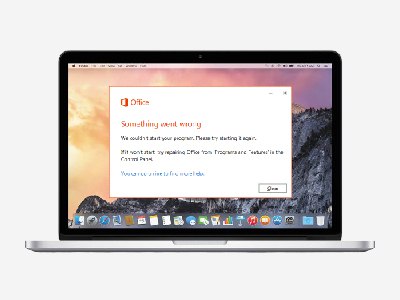
Like when it’s time to open up the PowerPoint presentation you’ve been working on for weeks. Suddenly, the application won’t open on your computer on the day of the meeting or, better yet, it crashes during the presentation.
Those moments are never fun to endure, but you can quickly fix them using the methods below.
Solutions:
Before involving your managed IT provider or in-house IT department, try restarting the computer. If restarting the computer doesn’t do the trick, try reinstalling the application.
Sometimes the running application needs a refresh and can operate better with a simple restart.
2. Slow Or No Internet Connection
Having a slow internet connection can be very frustrating, especially when you have a tight deadline or several initiatives to complete.

This particular computer problem is due to either your internet appliance malfunctioning or your internet service provider.
For either area, refer to the solutions provided below.
Solutions:
First, try restarting the modem. An overused internet modem can often be overloaded, and the run starts to run slower than usual. Be sure that your office is aware that this choice for switching the modem off involves turning everyone’s access to the internet off.
Once the modem is switched off, wait for three to five minutes and turn it back on.
If restarting the modem fails to fix the issue, check your wireless signal and try fixing it by repositioning your wifi router.
Lastly, you can try killing off any unwanted background software that may be pulling your data and slowing down your internet speed. Check your task manager and see the list of open software on your computer to close each application.
3. No Accessibility To Email
When your email account isn’t accessible, or your emails fail to open, that can slow down the rest of your business operations for the day or even for the week.

A functioning email account is a requirement for operations to run smoothly continuously.
If you are experiencing email issues, the chances are that you may have missed or ignored a prompt informing you that you need to reset your password. Your email application may not prompt you to open due to an expired password.
To remedy this issue, review the solutions below.
Solutions:
As a solution, changing your password is necessary. Next, once you have changed your password, try restarting your email application and logging in and out.
If these solutions fail to do the trick, you can always try reinstalling your email application from your computer.
4. Encountering A Hardware Issue
It can be hard to discern what a software issue from a hardware issue is. components of a computer include the keyboard, mouse, power cable, speakers, RAM, cords, hard drive, and anything else that the computer user can touch.

A hardware problem constitutes any physical issue affecting any of these components.
A prime example of a hardware issue is when the power cable or cord is not providing a proper connection. If the power cord is plugged in but still not working, the chances are you are experiencing a hardware problem.
To solve a hardware issue, reference the solutions listed below.
Solutions:
If you are experiencing a connection issue or your computer screen is frozen, try unplugging the computer and waiting a few minutes before plugging it in again.
The same goes for if you’ve encountered a frozen mouse or sticky keyboard keys issue. If you plug it back in, you’re experiencing the same problem. It may help replace the piece of hardware entirely and start anew.
5. Unsure Of Whether To Open A Suspicious Email
Malicious or phishing emails are becoming more prominent. It can be tricky to discern a regular email from a malicious email that a cyber attacker is sending to gain access to your company’s confidential data.

If your company and its employees are unsure if they should click or respond to a malicious email, use the tactics below to resolve it before bringing it to the attention of an IT professional.
Solutions:
Don’t trust that the email you opened is legitimate. Pay attention to the email address, subject line, and how the body of the email is written.
The sender’s email address should include the organization’s domain name, such as “@verizon.com.” Scammers will most likely place the organization’s name in the first part of the email to trick you, such as “jayverizon@yahoo.com.”
If the subject line or body of the email is demanding in nature and consists of quite a few typos, it’s most likely written by a scammer.
Why Consider Fixing A Computer Problem Yourself Before Involving An IT Professional?
An IT professional or dedicated IT staff member will likely have more experience with IT than the average employee. However, a solitary computer problem may not be considered a top priority when other fires are put out at the office.
If your company is working with a managed services provider (MSP), your SLA most likely included a section on what types of computer issues constitute a swift response comparatively to others.
Having the ability to help yourself can save time and get the resolution you require faster than depending on an MSP or your in-house IT department.
For example, let’s say your email account isn’t opening, and you put in a request to your MSP or in-house IT department to fix the issue.
Suppose your MSP doesn’t consider that issue of critical importance. In that case, you may be waiting a few hours depending on the other pressing initiatives the IT professionals are dealing with at the time.
Are You Ready To Conquer Your Computer Problems?
Computer problems are a pain no matter how you look at them. But understanding how to solve the issues best yourself can free up your MSPs time to deal with more pressing initiatives, all while making you more self-reliant and knowledgeable about IT issues.
Whether you’re part of a small to large business, it is imperative to know how to troubleshoot your computer problems before getting an IT technician involved.
If the issue is still progressing and does not seem to get better even after trying to resolve it yourself, it may be best to reach out for support.
We understand how difficult it can be to focus on work when a glaring IT problem stops you from getting work done. That’s why LDI Connect’s IT Helpdesk Support walks our customers through how to troubleshoot the issue on their end remotely before sending a technician out on-site to repair the problem.
Learn more about IT helpdesk support today by reading our article on five qualities good IT helpdesk support should include.
