6 Steps To Expect When Working with LDI Connect’s Managed Print Services
Managed Print | MPS | Office Copiers | Office Copiers, Printers, and MFPs | Print | print environment | Printers
How can you optimize your company’s print environment, cut print costs, and improve document workflow and output? If you’re thinking to yourself, “Um, I have absolutely no idea.” Then it might be time to look into following a managed print program.
Complete unawareness is usually a sign that something needs to change for your business to thrive in a particular area. In this case, we’re talking about your print infrastructure.
We understand that many businesses have not heard of managed print services before. At LDI Connect, we want you to have the best possible experience from beginning to end. That’s why LDI Connect’s Managed Print division is here to help make your transition seamless step by step.
This article will detail the six key steps LDI Connect takes within the Managed Print Services program to help customers accomplish their print goals. By the end of this article, you will know what to expect when working with LDI Connect’s Managed Print Services team and be able to assess if we are the right fit for you and your print needs.
What Are The 6 Steps To Expect Out Of LDI Connect’s MPS Program?
Here at LDI Connect, we like to categorize our MPS program as a print roadmap undeniably unique to each customer we work with. Ultimately, the roadmap aims to enhance your print environment to save you money and your time and effort to be spent on other initiatives.
Let’s get started on detailing each essential step to expect in our managed print process.
Step 1: Complimentary Print Assessment

The print assessment is an integral part of your managed print journey with LDI.
A print assessment is where your business will learn more about your current print environment, user behavior, and device usage. These elements greatly affect print costs, document workflow and output, contribution to waste, and the continuation of outdated devices.
In more detail, a print assessment acts as a direct report of your printer fleet, the consumables used within each device, usage of devices, and the employees printing the most.
All of this data is collected through auditing software for over two weeks to a month, depending on what you and our team agree upon. While not always necessary, some customers decide to do an in-person assessment and an electronic one.
This involves an LDI Connect representative evaluating your current print layout and observing your print infrastructure from a critical lens. Once this data is collected, our team sits down with you to review the data from beginning to end.
Step 2: Data Analysis

Analyzing the collected data is a vital next step. Data analysis informs both you and our managed print division of certain printing habits that your company may not have been aware of before the assessment.
More specifically, our data collection software will identify and confirm your number of devices along with their model, age, and life count information.
Our team will also present the current state of your printing devices, confirm your current print costs while understanding what’s being printed, specific departmental print requirements, and document workflow.
Once we have analyzed the data thoroughly with you as our customer, we confirm that we haven’t left any aspects out that could cause concern for you.
Then we move on to recommending print solutions that fall in line with what your business would like to achieve with your print environment.
Step 3: Recommending Print Solutions & Optimization Tactics

Recommending suitable print solutions for your company is highly personal.
Print solutions can vary depending on the data collected from a print assessment and can include various options. These options include right-sizing your printer fleet, updating each device, and changing the placement of each of your printer devices.
While right-sizing your printer fleet includes reducing the number of print devices you have and possibly swapping them out for a higher quality multifunctional device, upgrading your current fleet includes ensuring that it has the proper security features and the most recent updates.
Once we have provided print solutions and tactics to optimize your print infrastructure, we can then craft a print strategy together, which will act as a guide that enforces these solutions.
LDI Connect takes a consultative approach with every step of the process and will inform your company of the best solutions that fit your company’s current print needs. If we have uncovered a process that is not working, we will recommend features for your print drivers and print solutions that fit your needs.
For example, our team will recommend a multifunctional device because it has a lower cost per page for a company that churns out a lot of paper. However, we may recommend software applications like uniFLOW or PaperCut to help streamline your document workflow and output. It all depends on that customer’s current environment and what they are looking to achieve.
Once we have confirmed a list of recommendations, we then price your current print infrastructure versus your optimized print environment.
Step 4: Cost Breakdown
 This step will serve as a thorough breakdown of your current costs and what you will be spending on the new print environment. This is where the data collected and our print solution recommendations come together to make for a long-term change to your print environment.
This step will serve as a thorough breakdown of your current costs and what you will be spending on the new print environment. This is where the data collected and our print solution recommendations come together to make for a long-term change to your print environment.
A detailed cost analysis will include a side-by-side representation of your current print costs and new print costs with our recommendations.
Specifically, a cost analysis will detail:
-
- The leasing and/or purchasing of old and new equipment.
- Print software applications
- Current Costs such as consumables and the cost of repairs
- LDI’s Cost Per Page (CPP)
LDI Connect’s help desk support and onsite break-fix support are included within the CPP and are not a separate fee. The CPP also factors in the cost of toner, ink cartridges, maintenance kits, etc.
Once the cost breakdown is confirmed, our team provides you with a Service Level Agreement.
Step 5: Service Level Agreement (SLA)

LDI’s Managed Print Services SLA incorporates a window of response time for our services and automatic replenishment details.
We provide a call-back window of one hour from when the call was placed with our customer help desk support team to get back to you. Our SLA will also state that if your business requires onsite support for any print device, a technician will arrive during the next business day.
In addition, when the percentages in your toner and ink cartridges are at 15 percent remaining, a toner alert will automatically be sent to LDI for the print supplies to be delivered to your office.
These details will help ensure that both you and our team are at the same time about time expectations regarding our services and supply shipment.
Step 6: Creation & Completion Of A Go-Live Worksheet
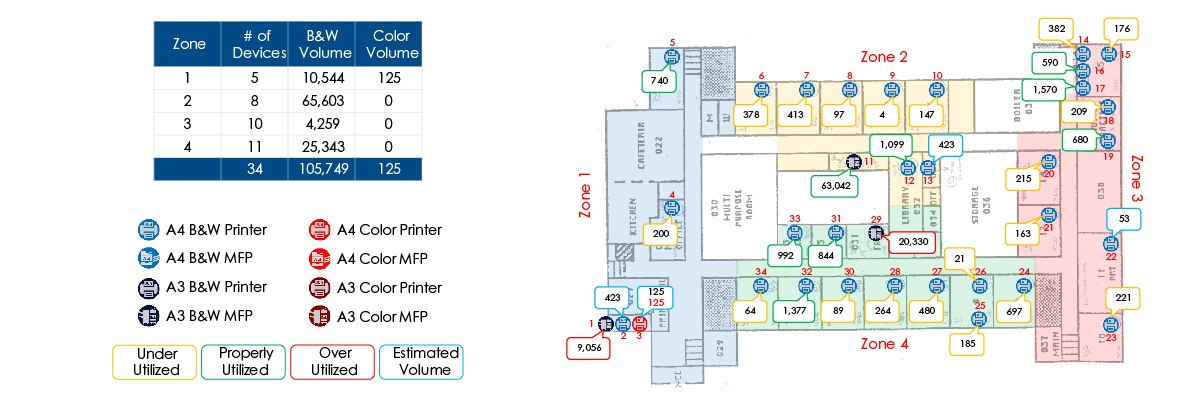
The final step of our MPS program includes creating and completing a Go LIVE Worksheet. This worksheet will confirm the list of devices to be supported along with the model name, serial number, IP address, and physical location of each device.
Additionally, essential contact information to refer to for each device that correlates with the department and manager’s name responsible will be included. This contact information makes it easy for our team to provide critical information that they are monitoring on their end.
Depending on the size of the contract, it may take up to thirty days to process and convert into an actionable plan. However, a Go LIVE Worksheet essentially means that LDI Connect and your company are officially working together to optimize your print environment moving forward.
What Comes After Those 6 Steps?
You may be saying, “wait, there’s more?” After it’s confirmed that we are officially working together, we will schedule a routine quarterly business review (QBR).
LDI Connect provides QBRs that include the following:
-
- Review your current print data
- Track the usage of each device
- Go over the top-performing and top-reducing devices.
- Top-reducing devices refer to end of life or approaching end of life devices.
- Provide you with details regarding cost savings
- Solidify whether our level of support is to your standard
A QBR is meant to strengthen our relationship with our customers to ensure that our service level and quality meet their needs.
Ready For LDI Connect’s Managed Print Services?
Now that we have addressed six significant steps of LDI Connect’s Managed Print Services program, the time has come to address if our services are for you.
While Managed Print Services can help your company cut costs, enhance employee workflow, and mitigate waste, you may still not be ready to work with a managed print provider.
At LDI Connect, we have worked with customers with varying sizes of fleets. From customers with three printer copiers to print environments with a fleet of fifty multifunctional devices and ten personal desktop printers, we know how convenient it can be to stick with what you have.
But if what you have is more of a burden than a relief, it may be time to consider LDI Connect’s Managed Print Services.
