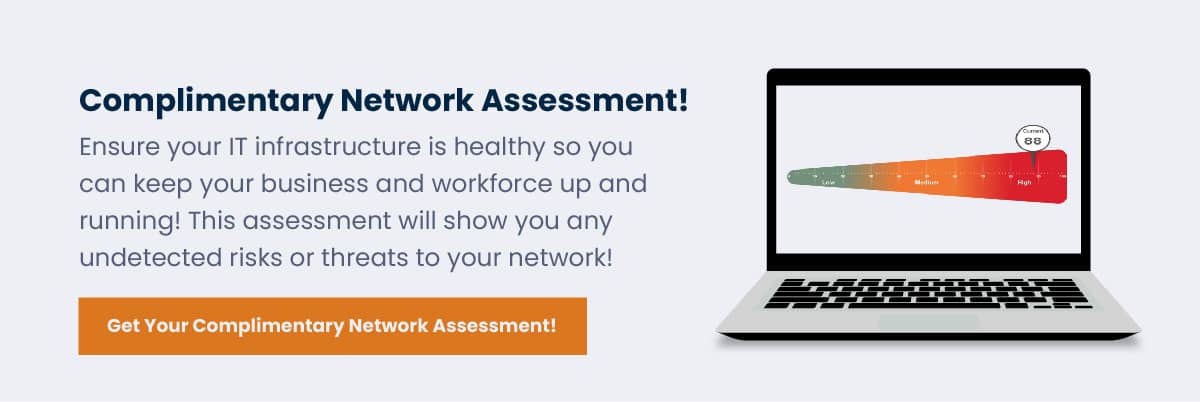3 Proactive Ways To Extend The Life Of Your Business IT Equipment
IT Professional Services | Managed IT
If your company’s IT equipment is running slow, that doesn’t necessarily mean you need to throw it out and buy all new equipment. The chances are that your equipment needs a bit more tender love and care.
Several businesses purchase IT equipment, only to hold onto it for years without properly maintaining it. If companies took a proactive approach to protect and care for their equipment, their equipment would run just as well as it did the day it was purchased.
Over the last several years, LDI Connect’s Managed IT division has received several questions from prospects and clients about their equipment not running as well as it used to. We can recommend IT solutions based on the updates, patch management software, and best practices they’ve implemented over the years to maintain their equipment.
This article will break down four separate maintenance tips LDI Connect’s Managed IT team recommends to extend the life of your equipment. By the end of this article, you will learn a few tips that you can use to maintain better care of your IT environment.
What Are 3 Proactive Measures To Consider For Your Business IT Equipment?
So your business wants to get the most out of the equipment it’s purchased but doesn’t know how to take care of it. We got you covered!
Several strategies can help get the most life out of your business IT equipment and add to the continued success of your company.
Here are three equipment maintenance tips to extend your equipment’s life.
1. Regularly Update Your Operating System & Devices
This may be common knowledge for some businesses. But how can you get the most out of your equipment if you’re not regularly updating the devices on your IT network?

No matter how rigorous your business is with updating its devices, there will always be bugs and security vulnerabilities. However, keeping your device’s operating systems and software like patch management, firmware, and malware protection is imperative. Why?
Think of every device as a possible door a hacker can enter to access your business’s confidential data. If a device is outdated and isn’t updated with the latest security software, your devices, and IT network can fall at risk of cyberattack or ransomware attack.
Keeping your device’s operating system and software up-to-date with the latest versions can also help your equipment run effectively.
An excellent way to manage the updating process is to form a systematic way of applying all updates. One suggestion we have is to check for version updates on your operating system bi-weekly or monthly.
To keep the operating systems up-to-date, follow the list below:
-
- Click on the desktop’s start menu.
- Select or type ‘Control Panel;
- Select or type ‘Update’
- Choose ‘Check for Updates’
- Proceed to install recommended updates
While every computer model is different, streamlining the updating process will make it easier to stay on top of routinely updating your device’s operating systems. By making the process mandatory, your business can keep each device secure and up-to-date.
In addition, automating the updating process can be helpful if you don’t wish for your employees to be in charge of checking for their updates. Most software can be automated to run scheduled updates.
Once your business decides on the best course of action, make sure your team is aware of the importance of keeping their operating systems updated with the latest versions of software, malware protection, and security protection.
2. Protect IT Equipment From Physical Elements
Aside from protecting your IT equipment from security breaches or bugs, your equipment should be placed in a clean environment to prevent physical harm.
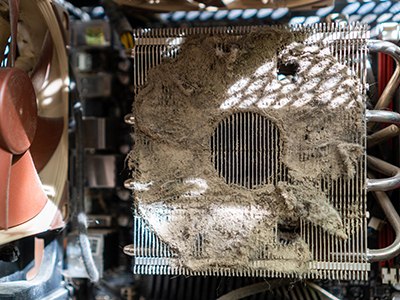
There can be electrical power spikes and dips if the equipment is covered in dust or gets too hot from a cleanliness perspective and ambient temperature.
To prevent dust buildup, use a lint-free cloth or a can of compressed air to remove dust from any filters. As an excellent proactive IT measure, keep rooms in the office with IT equipment at 60 degrees and up 24/7.
In addition, make sure to keep most equipment off the floor and situated on a pedestal or desk.
While more oversized items such as servers can be placed on the floor, keep modems, routers, and even switches off the floor to prevent possible damage.
For example, equipment that gets left on the floor always risks being kicked or knocked over accidentally. To preserve your equipment, keeping it off the floor can prevent any breakages from happening.
3. Run Targeted Upgrades
Think of running a targeted upgrade as giving a new superpower to a computing device.

Running target upgrades can provide your computer with more memory. You can store ample amounts of data or a faster hard drive, which will enable web pages to load faster.
While running a target upgrade isn’t free, it may serve your business if you wish to keep using five-year-old equipment.
The mileage on every device differs. Therefore, the way an Apple MAC versus a Windows device will run after a target upgrade undoubtedly varies.
But suppose your business has tried everything. Everything from routinely cleaning each device, running scheduled updates, and ensuring the device is patched. And yet your company’s devices are still running slow.
Running a targeted upgrade can amplify a particular feature within your device. For example, updating your computer’s hard drive so it can run faster will ultimately minimize downtime.
You may be asking, “Why can’t I buy a new device instead of putting more money into the one I own?” The truth is, there is nothing wrong with purchasing a new device and starting over.
But as time goes on, you’ll probably start noticing the same things you saw with the previous device.
By investing anywhere from $150 to $250 on a targeted upgrade, you can extend the life of your device while saving your company thousands on a brand new device.
Ready To Maintain Your Equipment?
When it comes to extending the life of your equipment, taking a proactive approach to maintain your environment is critical.
For example, if you could prevent a fire from ever starting, would you? Taking the proper precautions before you’re left with equipment that doesn’t turn on is better than waiting.
LDI Connect firmly believes that being proactive is always better than being reactive. Our Managed IT division ensures that each of our clients is taking the proper precautions to maintain the current equipment.
To learn more about optimizing your IT equipment and environment, read our article on the benefits of working with a managed services provider.