6 Tips To Help Employees Identify A Phishing Email
Managed IT | Network Infrastructure | Network Security & Cybersecurity | Phishing

People have fallen victim to phishing scams since the dawn of the internet, and they continue to do so to this day. While no employee wants to fall prey to a phishing scam, it’s, unfortunately, more common than you think. A phishing scam can not only affect your employee’s personal information but your company’s sensitive information as well.
While phishing scams continue to take advantage of people who occasionally frequent the web to those that browse the web regularly, it is best to stay prepared should a phishing scam ever enter your email inbox.
LDI Connect’s Managed IT Services division has helped clients identify hacking attempts and protected them from alleged data breaches. Once we have assessed their IT infrastructure, and their current malware and cybersecurity solutions, LDI Connect works to implement the best practices for each client’s specific needs.
LDI Connect’s partner, KnowB4 assists clients in combatting both phishing and spear-phishing attempts. KnowB4 works to educate its end-users on how to effectively identify phishing scams and stay prepared should one occur in the future.
This article will define what a phishing scam is and provide six informative tips to help you identify a phishing scam via email. By the end of this article, you will have a better understanding of phishing scams and how to avoid falling for one.
What Is A Phishing Scam?
A phishing scam is a fraudulent attempt used by scammers to acquire your personal information such as your social security number, bank accounts, credit card information, and more. Scammers will often impersonate legitimate organizations in hopes of gaining your trust to obtain your sensitive information.
A scammer can contact you via email, advertisements, social media, phone calls, or text messages. Scammers will then often ask you to confirm or provide personal details.
For example, this may come in the form of being told that there was “suspicious activity on your account” or that a “large purchase was made on your account,” essentially fishing for you to confirm your information or enter it into the body of a reply email.
Sometimes, the scammer already has your account number and wants you to identify or confirm the security code on the back of your card.
Falling for a phishing scam can be easier than you think. However, helpful tips can prepare you for noticing, deleting, and blocking suspicious phishing emails.
6 Tips To Help You Identify a Phishing Scam Via Email
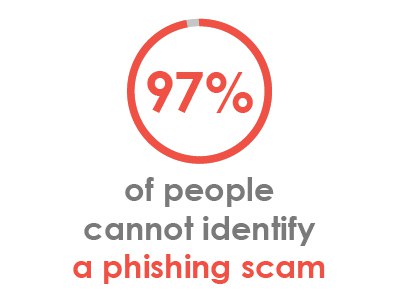
Phishing scams are severe and should not be overlooked. Once you know which things to look out for, you will be better prepared to delete the phishing email once and for all.
Let’s go over six helpful ways to identify a phishing scam via email.
1. Look at the Email Address
The sender’s email address is a huge tell in identifying a phishing email.
Public email domains such as “@gmail.com” or “@yahoo.com” will never be used to send emails to customers. A legitimate organization’s domain name will most likely match the company’s name sending the email, such as “@verizon.com.”
Try googling and doing your research into the organization’s designated domain name before responding to or deleting the email altogether.
Scammers may place the organization’s name in the first part of their email address, such as “verizon@aol.com,” to spoof the reader into thinking the email is legitimate. Scammers will try to mimic the organization to the best of their ability before sending out an email.
Also, pay attention to any string of numbers or characters used in the front part of the email address or the domain name. This will serve as an easy tell in predicting whether the email is likely a scam or not.
2. Notice How The Email Is Written
Often, a phishing email will be filled with misspellings, strangely formatted text, and grammatical mistakes. A poorly written email is an excellent sign that the email you just opened is a phishing scam.
It is hard to say if a scammer will take a long time to craft a perfect-looking phishing email. The scammer may be bad at writing in the English word because they come from a different country and are not familiar with the language.
Regardless of the why, scammers must believe that if the recipient of the email can assume that a legitimate organization wrote the poorly written email, the recipient can also follow the scam through to the end.
3. Beware of Urgent Email Demands
Most phishing emails are written with a sense of urgency and eagerness to try and scam you. Often, these emails will include a specific demand, urgent message, or forceful request.
For example, the scammer may write something to the effect of “Download the attachment now to stop a hacker from taking money out of your account!”
No legitimate email will include a forceful demand that scares you into downloading content to protect your accounts. No matter the exact demand, an email that tries to force you into opening a suspicious attachment, sign in to an account, or confirm an account number, is most likely a phishing scam and should be avoided.
A phishing email’s sense of urgency is done on purpose to try and scare you into thinking that you are at risk of something terrible happening to one or more of your accounts.
Try calling the organization the scammer is pretending to be to double-check if your account is safe. Never use the number provided in the email because you may end up calling the scammer directly. It is safest to retrieve an organization’s contact information via the organization’s website or through google’s search engine.
4. Do Not Reply With Personal Information
A scammer is banking that the reader falls for the scam and enters personal information within a reply email or a popup window that may appear once you open the email.
Phishing emails scare the reader into thinking that they must provide personal information to remedy whatever situation the scammer is making up. Unfortunately, most scammers may already have your account number but need your help in confirming the security code on the back of your credit card to complete their scam.
Most legitimate organizations will not require you to enter any personal information via email because they know how unsafe that practice is. Any email that requires you to sign in to your account through your email is not legitimate and should be deleted.
Suppose there was an issue with your account. In that case, you will most likely get a letter in the mail, a verified email with a legitimate domain name, or a phone call from the organization keeping you abreast of the matter at hand.
5. Look Out For Suspicious Links Or Attachments
Most phishing emails ask that you click a link within the body of the email or download an unknown attachment.
A suspicious link and attachment are mainly dangerous for two reasons. The link or attachment may:
-
- Give your computing device a virus and ultimately cause a lot of damage.
- Give a hacker access to the information located on your computing device.
It is best to avoid opening any link or attachments from a sender you don’t recognize. However, when scammers mimic the email style of a legitimate organization, it can be tough to discern whether you should trust the information included in the email.
Try finding the customer support email of the organization you wish to reach and email them about the concerning email you received. They will most likely be able to confirm whether the email was sent by someone on their team or is in fact a scam and should be deleted.
6. All-In-One Service
Once you have safely deleted the phishing email, keep your computing devices up-to-date with malware protection software.
Malware protection software can help protect your computer from incoming viruses or data breaches, while phishing security software or anti-phishing software will help stop inbound phishing emails from occurring.
Choosing the right Managed IT Provider for your company can help keep your computing devices up-to-date and prepared should any cybersecurity threat occur.
Are You Ready To Identify A Phishing Scam Via Email?
While phishing scams can come in many forms, a phishing email, in particular, can be highly detrimental. The tips mentioned above will help your employees discern whether the email they’re opening is a phishing scam or legitimate.
Now that you know more about phishing emails, now might be a great time to learn more about cybersecurity or anti-virus solutions that can serve as additional protection from plausible data breaches.
Here at LDI Connect, we work closely with clients to identify what their cybersecurity goals and needs are. We listen to their prior experiences and where they might fall short as far as abiding by the right cybersecurity solutions.
Let us help you implement cybersecurity solutions for your company today. Set up a one-on-one consultation with an LDI Connect representative regarding a phishing concern or any cybersecurity-related issue.