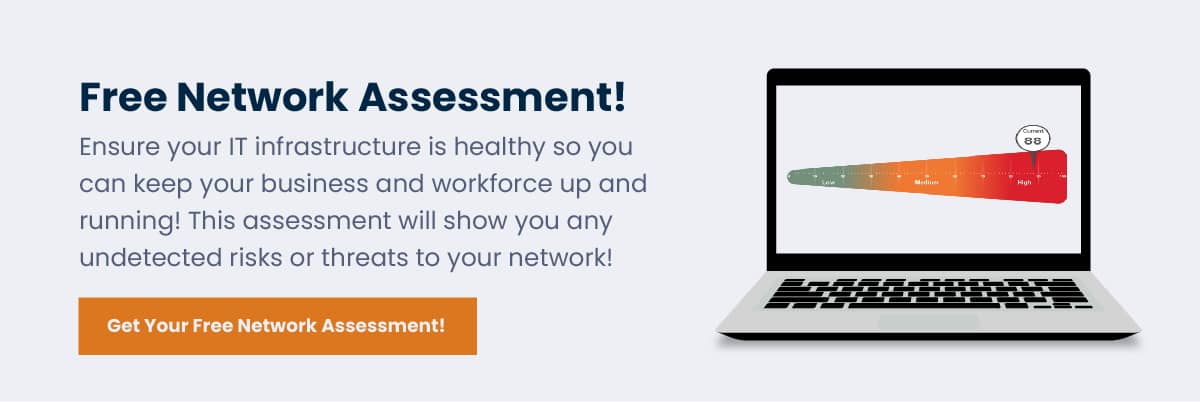LDI Connect’s Managed IT Services: 5 Steps To Expect When Getting Started
Consulting Services | IT Professional Services | Managed IT | Network Infrastructure | Network Security & Cybersecurity
Is your company considering managed IT services but unsure of which provider to choose?
Prior to implementing our services, LDI Connect’s managed IT team walks clients through a streamlined five-step process. This process allows us to get a good assessment and analysis of your current IT environment to strategize how to best meet your needs and goals.
As a managed IT provider with over a decade of experience, LDI Connect has worked with a range of prospects and clients interested in enhancing their IT environment with the enforcement of stricter cybersecurity measures, updated software and hardware, and the helpful monitorization of their network.
This article will walk you through the five steps you can expect when beginning your journey with LDI Connect’s managed IT services. We will also elaborate on how each step can benefit your company’s IT infrastructure. By the end of this article, you will know the steps that LDI Connect takes to onboard new clients and why every step is equally as important.
5 Steps LDI Connect’s Managed IT Team Takes To Onboard New Clients
Before the official start of any business relationship comes a transparent and informative discussion about wants, needs, goals, and how to achieve them with thoughtful execution.
After our Managed IT team has the initial conversation with your company about their IT needs, wants, and goals, we follow the steps listed below.
Let’s dive into the five critical steps you can expect after you have decided that you are interested in LDI’s managed IT services.
Step 1: Provides A Complimentary IT Network & Security Assessment
Once you have decided that you are interested in moving forward with our managed IT services, we schedule and provide a complimentary IT network and security assessment. This assessment involves uncovering the health of your network, from efficiency and speed to its security posture.
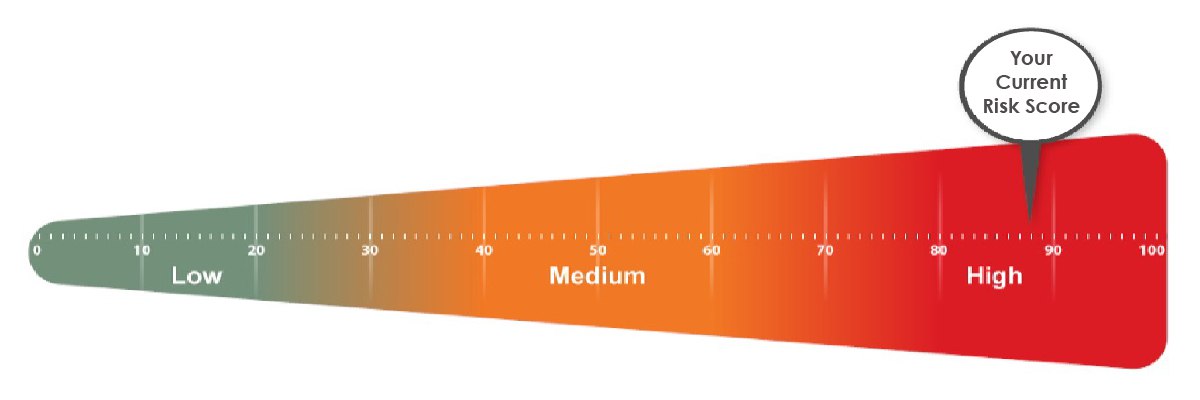
Our managed IT team will first implement Network Detective, an application and reporting tool that will generate a thorough report of how many devices are a part of your network and uncover how outdated your operating systems are.
This reporting tool will take stock of your inventory and assess your current security posture to see what current cybersecurity protection you have in place to be optimized later on.
Think of an assessment as a giant health check for your company’s IT infrastructure.
We provide you with a risk score that is a value from 0 to 100, where 100 represents significant risk and potential issues. The score incorporates all the risks associated with the highest risk issue. If several critical issues are detected, then those issues will be investigated and addressed.
The assessment is meant to survey all of your network’s devices and operating systems so that you can not only increase office productivity but ensure that your company’s data is secure long-term.
Step 2: Review Findings & Recommending Solutions
After completing the assessment, our Managed IT team reviews and breaks down our findings and recommends solutions to optimize your IT environment. We break it down by category so that it is easy to comprehend.
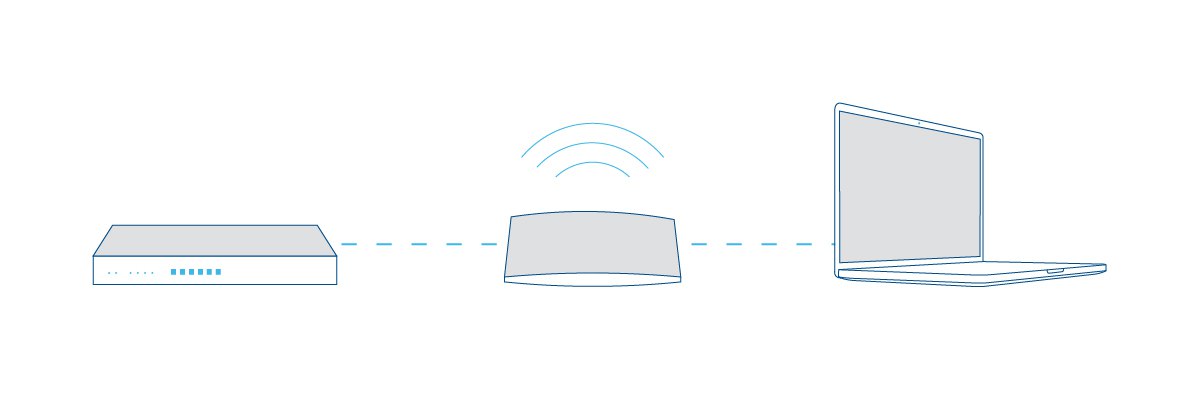
For example, we go line by line, breaking down the health and wellness of your current IT setup from your servers, firewall, switch devices, wireless devices, and computers. We review the existing software or hardware you have in place for each category and whether it needs to be updated or swapped out for a different solution.
The purpose of this process is to evaluate your current IT infrastructure to recommend the IT solutions that encourage positive change within your business.
So let’s say we are reviewing your company’s current switch device. A switch is essentially a network device that connects other devices.
We see that the one you have doesn’t include enough ports for the number of computing devices you have due to all the new hires that began working for your company last month.
From this finding, we would include a recommendation of adding more ports to the switch for capacity, provide you with the make and model we recommend, and provide the speed on the model that we suggest would fit your current IT needs.
While we may recommend solutions for every category, we also break down what each solution would cost. Suppose your budget doesn’t allow for each recommendation to be implemented. In that case, we inform you of the categories to priortize.
Step 3: Formulate IT Roadmap & Estimate Costs
Once our team thoroughly assesses and reviews your network’s health, efficiency, and security, it’s time to create an IT roadmap from the IT solutions we recommended for your environment.
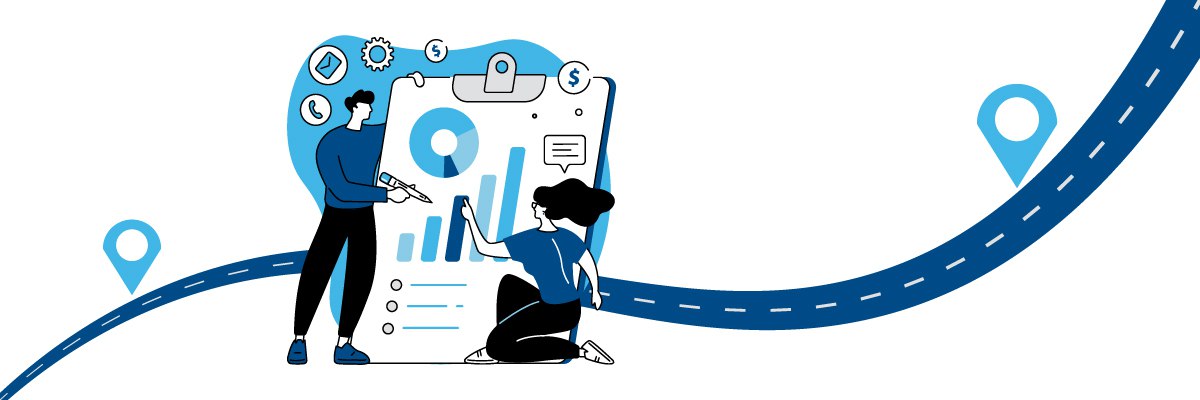
From there, we can create an IT Roadmap and cybersecurity plan that resonates with your current business trajectory. Then we can analyze the costs associated with each IT solution you decide to implement.
For example, suppose your company’s old on-premises server is running slowly. In that case, we recommend upgrading it to a newer model so that your employees will be more productive. Not only will this improve office productivity, but it will enhance security protection from cyber attackers trying to gain access to confidential data.
LDI Connect’s managed IT services can help you implement the right software and hardware for your optimized environment. Our managed IT services include remote and onsite monitoring, maintenance, along with remote and onsite helpdesk support.
While the cost of managed IT services will depend on your particular IT environment and the pricing model you choose. The pricing model can be calculated as a flat rate, per-user, or device.
The solutions your company decides to implement on top of our services will be at an extra fee.
Step 4: Approve Managed IT Services Agreement & SLA
Both the Managed IT Services Agreement and Service Level Agreement (SLA) are documents that support the ongoing discussion our Managed IT team has been having with your company from Step 1 to 3.
Let’s break down the purpose of each document individually.
Managed IT Services Agreement
Our Managed IT Services agreements detail what we will do with your IT environment and the current plan and pricing model we have in place to get there.
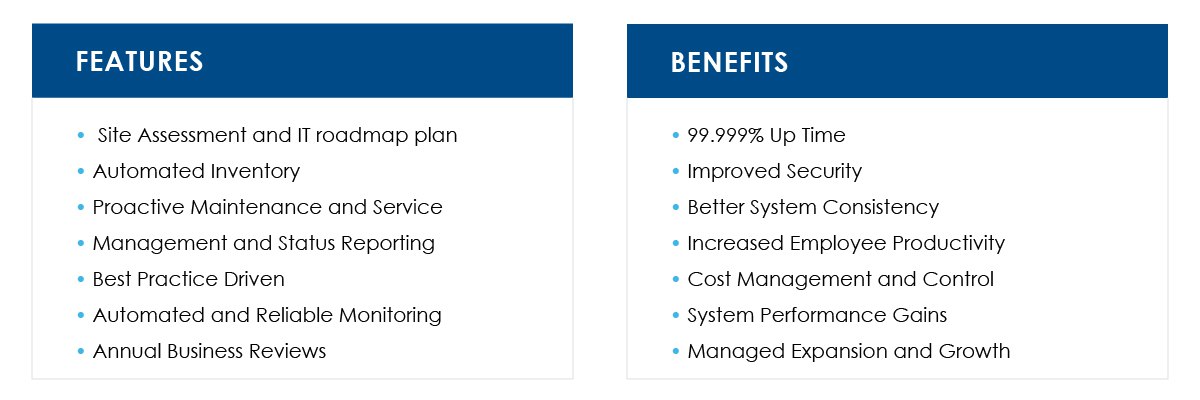
In addition, LDI Connect’s Managed IT Services Agreement will include a list of features that comes with agreeing to hire LDI Connect as your managed IT provider and the benefits to expect from working with us.
Service Level Agreement (SLA)
The SLA explains how LDI Connect prioritizes and categorizes your company’s urgency of IT and the terms, conditions, and responsiveness based on that categorization.
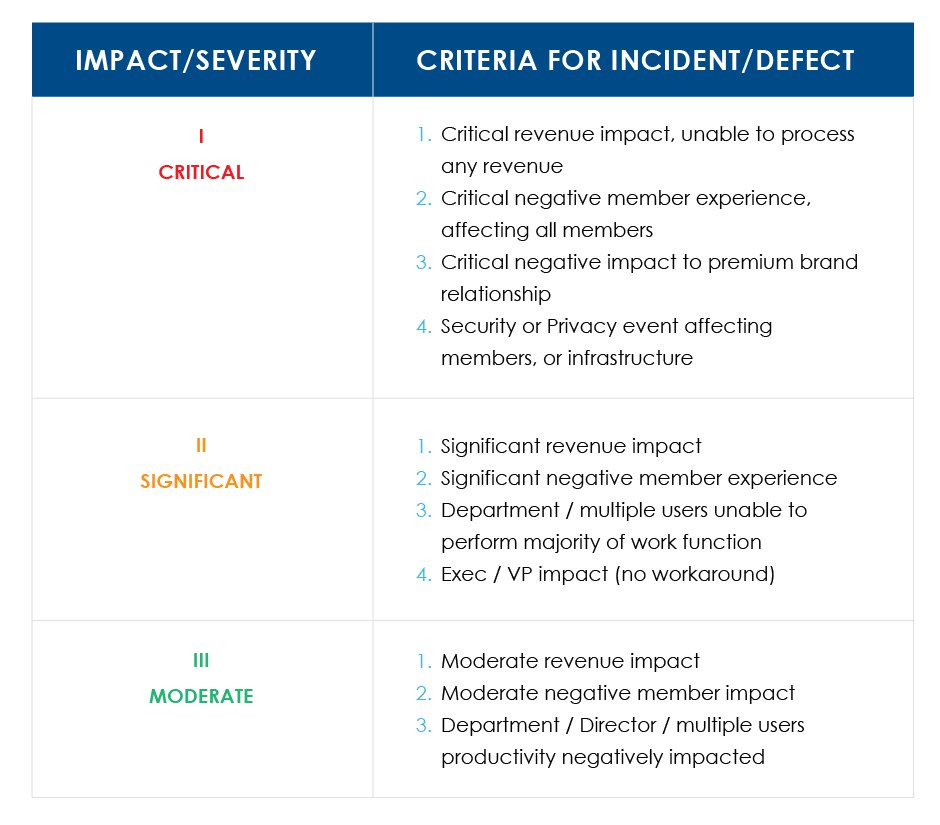
For example, one of your employee’s email accounts may be crashing and not effectively working. However, they are the only employee at your organization experiencing an issue. In that case, this would be labeled as a Moderate or Severity III or incident, therefore insinuating that LDI Connect can provide support in two hours.
Suppose your entire organization’s email application isn’t functioning and can’t stop crashing. Due to it affecting more than one person at your company, this would be categorized as a Critical or Severity I incident. Our managed IT team would then initiate support immediately.
These documents can help our customers know what to expect when it comes to the services we offer and how we approach an incident.
Step 5: Onboard & Implement Managed IT Services
Now that you have carefully reviewed and signed off on both the Managed IT Services Agreement and Service Level Agreement (SLA); it’s time for LDI Connect to provide the managed IT services we agreed upon.

This last step depends on the prioritized IT solutions and IT roadmap our team and your company reviewed, discussed, and agreed upon during Step 2 and Step 3.
Initial onboarding may involve installing malware protection software on every network device, or it may involve reconfiguring your wireless hotspots to improve overall WiFi coverage
Depending on the priorities that would best optimize your IT environment, our team will implement those solutions first. In addition, it depends on the hardware that gets shipped and delivered first to your office.
Ready For LDI Connect’s Managed IT Services?
Every managed IT provider’s business model is different, affecting how they implement their services. At LDI Connect, we value taking a consultative approach to the business relationship we have with our customers.
Our managed IT team can be seen as an extension of your company and not just another vendor. For us, providing dependable and responsive managed IT services is not just another job but rather an ongoing commitment to improving your company’s IT environment.
LDI Connect believes bedside manner and soft skills are imperative when providing customer support and offering expertise regarding your IT environment.
Speak to an LDI Connect representative about your current IT concerns and questions today.